Wi-Fi connectivity is by far the most important wireless networking technology in a smart home setup. Of course, there’s the Z-Wave and ZigBee connection types as well, but what do you do when you have a meeting and your video is frozen?
What about when you want to check your wireless video surveillance camera and there’s no connection? An even worse scenario is when you find out that there are too many devices connected and you can’t join-in with your device.
You know that you have the most capable ISP subscription available, but you still have a poor internet connection.
What are the Causes for Poor Internet Connections?
The reasons for a slow internet connection can be of both hardware or software nature, and even of human error nature. It can be malware infection or a junk software combination.
It can be malfunctioning equipment or a wrong network configuration. There are dozens of other options, but here are some of the most common reasons why internet is slow in our clients cases.
1. Wrong Cable Choices
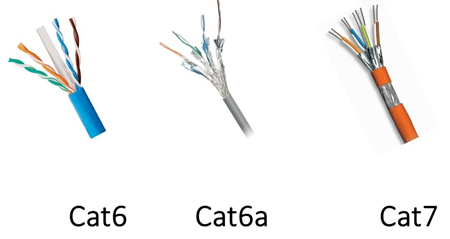
When it comes to cables, Cat7 is a way faster solution than Cat5 or Cat6 because it reduces the “crosstalk”, a signal transfer which in Cat7s case it has no interruptions whatsoever.
The big difference between Cat6 and Cat7 is the speed and frequency. Cat6 has a speed of only 1.000 Mbit/s at 250 MHz, while Cat7 goes up to 10.000 Mbit/s at 1.000 MHz.
Clients complain about coaxial splitter issues as well. If the cable management wasn’t done properly, these issues will continue to persist until you wake up one day and find out that your internet connection is gone.
Solution: Ensure you work with a professional company that actually knows how to properly setup the cabling system.
2. Outdated / Overwhelmed Hardware
Some routers aren’t able to keep up with today’s internet connectivity. It may be the case that you are facing. The same goes about older cabling or older LAN setups.
Today we have more devices connected to the internet then ever. This requires more power and smarter bandwidth distribution.
An old router or a poorly configured one can’t handle proper distribution of bandwidth, a situation which determines a slow internet connection.
3. Low Bandwidth
Your bandwidth is determined by the following:
- The device you are using (laptop, mobile phone etc)
- The internet router
- Your Internet Service Provider
All these things can impact how smooth the video will play or how blurry the person in your Skype video call is.
The bandwidth is split between the number of devices that are connected to the router. This means that if you have a contract of 200 Mbps and you have 5 devices connected, then you are in trouble.
This is because most contracts don’t guarantee a bandwidth and everything that’s under 20 Mbps is considered slow.
The same exact principle goes with the router and your device.
4. Poor Security that Leads to Unwanted Users
It is quite common to find clients that were hijacked by neighbors or tourists that reside nearby. The unwanted users simply took advantage of weak credentials or reconfigured the open router.
These unwanted users will drastically slow down your connectivity or even kick you out.
Solution: Kick the unwanted users out and change your handle and password.
5. Your Router and Antennas Are Positioned Unfavorably
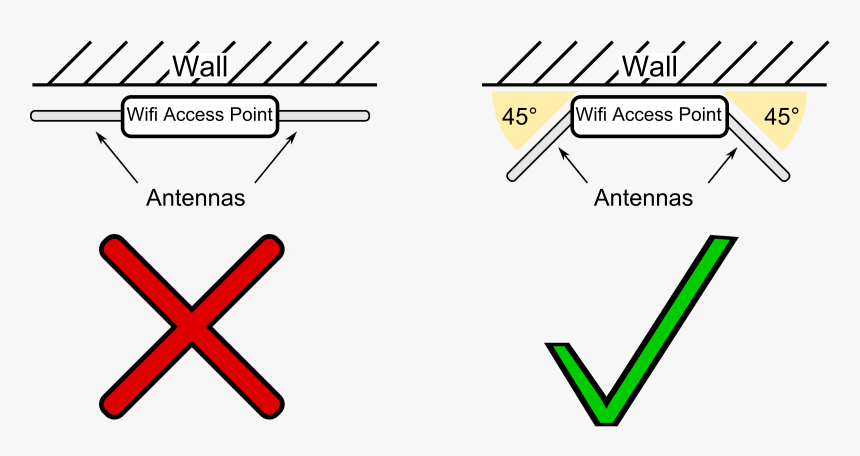
It goes without saying that the stronger the signal from your router is, the better connectivity you have. Make sure you are keeping the router closest to the devices that require internet.
If you have 5 devices that are placed in different rooms, make sure you somehow place the router in the center of your home. This way, the router will be able to distribute WiFi signal to all of them.
Also, don’t point all antennas on the vertical or horizontal plane, instead, keep them at an angle between 45 to 60 degrees.
If the issues persist:
Upgrade to a Mesh Network
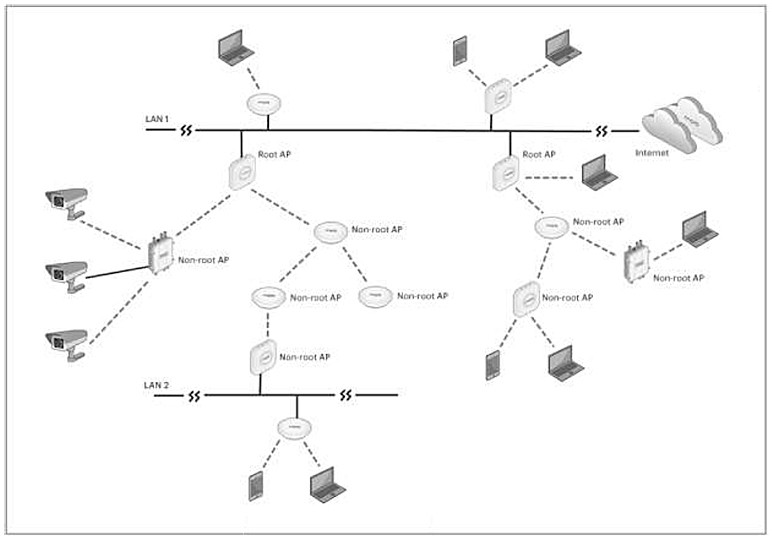
Unlike a traditional router, which is a singular and a centralized access point, a mesh network is a group of devices (like small Wi-Fi routers) that are dual-band or tri-band, devices placed in strategic points of your home.
Basically, this way you’ll have multiple points for web connectivity. Let’s just say you have one in the kitchen, one in the bedroom, another in the living room etc.
Each time you move through the house, the device will pick the nearest device ensuring a constant web speed and excellent connectivity.
Get Our Enterprise Grade Wi-Fi Solution
If you really want to take things to a whole new level, then our state of the art, enterprise-grade Wi-Fi setup is the way to go.
We use the best technology available on the market wrapped in a white glove installation process that leads to exceptional results every time.
Geeks of Technology is a CEDIA certified member and a Crestron integrator that takes security standards and flawless connectivity very seriously.
Learn more about the installation process or get more tips by giving us a call today – (954) 251-0600


